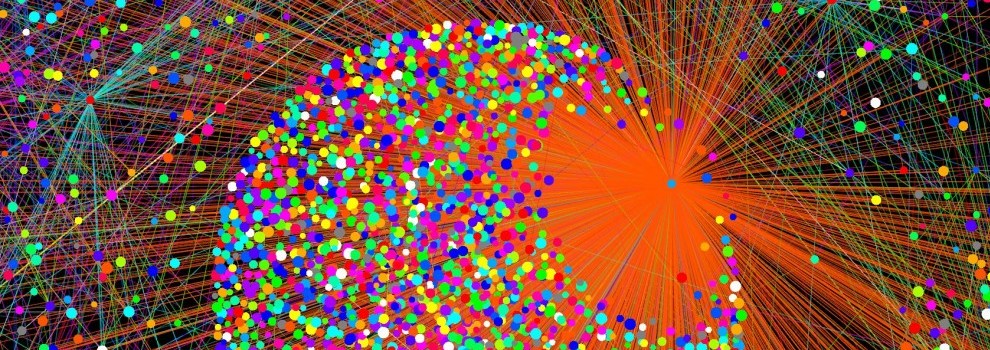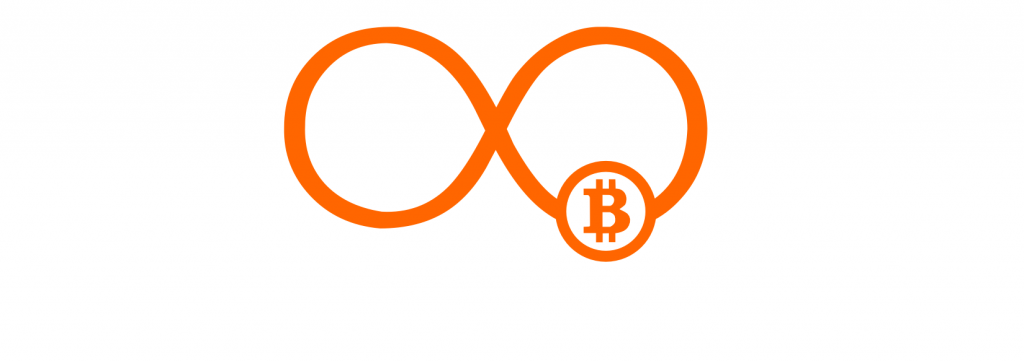With MaxCoin launching not too long ago, we have noticed that there has been a bumpy start, and especially for Windows users who want to mine. So we have put together this tutorial to get you mining MAX under Windows.
With MaxCoin launching not too long ago, we have noticed that there has been a bumpy start, and especially for Windows users who want to mine. So we have put together this tutorial to get you mining MAX under Windows.
Please bear in mind that if it this particular process does not work for you, then there might be some other unknown issues with the release itself. In other words, use at your own risk. So here is the process we used, and we hope it works for you. We have been mining for about an hour now, and used the following steps:
1. Download MAX for Win32 and run maxcoind.exe once and close.
https://dl.dropboxusercontent.com/u/21825298/Maxcoin-win32.zip
Link subject to go down. Download links are out there, but we don’t have any others at the moment.
Archive Password: Z3l0NEXbv12eycRtCcPY
2. Create a maxcoin.conf file in your %APPDATA%\MaxCoin\ directory like you would do for normal coins. Open the link below and copy example conf file to your maxcoin.conf file. You will need to change the username and password fields.
https://github.com/Max-Coin/clients/blob/master/example-maxcoin.conf
3. From the command line enter: maxcoind.exe -printtoconsole
You should be mining MAX now.
MaxCoin PRE-ANN Thread: https://bitcointalk.org/index.php?topic=438150.0
MaxCoin Website: http://www.maxcoin.co.uk/
MaxCoin Twitter: https://twitter.com/maxcoinproject
The post Tutorial: How to Mine MaxCoin – MAX – on Windows appeared first on CryptoNerd.